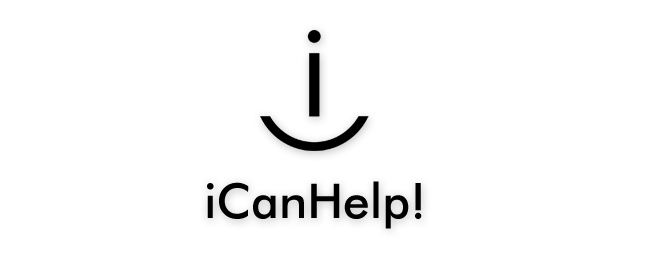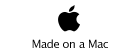The computer world is filled with a plethora of terms and acronyms that at times can seem overwhelming. The following is a basic list of some of the most commonly used terms and acronyms.
The provided descriptions are a basic outline of the idea or technology being explained. Please use this a quick reference and if you would like more information I encourage you to read more in depth and detailed definitions for those areas that interest you.
This list is a work in progress. If there is a term that you think should be added to the list please contact me and I will update it. Likewise, if there is a description or definition that you find confusing please contact me for further information, this to will allow me to refine the provided information.
| Terms |
Definitions |
| 0-9 - Terms |
Definitions |
| 10/100/1000BaseT |
This is a basic description that indicates the speed of an Ethernet Network that is being created with Twisted Pair cables. The "T" indicates "Twisted Pair". The 10/100/1000 is a basic indicator of the "Link" speed of the network. 10 indicates 10 Megabit, 100 indicates 100 Megabit and thusly 1000 indicates 1000 megabit (also called Gigabit). These speed are theoretical specification limits and may not reachable based on networking hardware and cables. |
| 802.11a |
802.11a operates on the 3.7 GHz and the 5 GHz frequencies, and has a maximum throughput of 54 Mbps. |
| 802.11b |
802.11b operates on the 2.4 GHz frequency, and has a maximum throughput of 11 Mbps. |
| 802.11g |
802.11g operates on the 2.4 GHz frequency, and has a maximum throughput of 54 Mbps. |
| 802.11n |
802.11a operates on the 2.4 GHz and the 5 GHz frequencies, and has a maximum throughput of 150 Mbps. |
| 802.11x |
Is the IEEE standards number for what is commonly called Wifi or AirPort on Mac OS Systems. The "x" in the is a placeholder for several different specifications. The different versions of 802.11 spec include 802.11b, 802.11g, 802.11n, 802.11a. |
| A - Terms |
Definitions |
| About this Mac... |
"About this Mac..." is one of the options in the Apple Menu on every Mac OS system. This menu opens a dialog box that has some basic information about the Hardware and Software on the host system. This information includes Version of the OS, Machine Serial Number, Processor (CPU) Type and Speed, Amount of RAM (Memory), Startup Disk as well as 2 buttons that can launch the "Software Update" and "System Profiler" (More Info...) applications. |
| AGP |
AGP is an acronym that mean Advanced Graphics Port. This port is used for Graphics/Video Cards that support AGP technology. |
| AGP Bus |
This is typically a dedicated bus solely used by the system's graphics/video card. |
| AGP Card |
Any graphics/video card that supports AGP technology. |
| AirPlay |
AirPlay is a technology built into iTunes and iOS 4 devices that allows you to start watching a movie on one device and instantly pick up watching it on another device. For instance go from watching a movie on your iPad and then finish watching it on the Apple TV. |
| AirPort |
AirPort is Apple Inc.'s branding name for it's line of Wifi compatible devices. |
| AirPort Card |
AirPort Card is a description of the actual hardware that is inside a Mac that contains the 802.11x (Wifi) chipset and antenna leads. |
| AirPort Express |
AirPort Express is a Wifi device that is fundamentally a Router that has a few unique features. This device has 3 ports. They are a RJ45 WAN Port, a USB Port that is used to share a USB Printer with all the computers on your network and a 1/8th Inch Audio Minijack that is used when streaming audio to the AirPort Express from iTunes or another AirTunes audio source. The 1/8th Inch Minijack can output audio to an analog or digital device. The USB Port on the AirPort Express does NOT support attaching a USB Hard Drive for File Sharing purposes. This feature is available in the AirPort Extreme. The current version of the AirPort Express is capable of broadcasting on either the 2.4 GHz (802.11 b/g/n spec) and the 5 GHz (802.11 a/n) frequencies. This device is NOT a Dual Band device and can only broadcast on a single Wifi frequency at a time. Some versions of the AirPort Express are capable of connecting to a MobileMe subscribers account in order to provide access to services inside the private network to other computers over the internet. (See: Wifi, 802.11x, 2.4 GHz, 5 GHz, MobileMe, Dual Band) |
| AirPort Extreme |
AirPort Extreme is one of Apple Inc's primary Wifi Router solution. This router supports advanced features including a USB Port that is used to share a USB Printer with all the computers on your network, Three Gigabit Ethernet Ports for connecting computers and other devices physically to the network and also has several unique software features unique to Apple hardware. The current version of the AirPort Extreme is a Dual Band Wifi device capable of broadcasting on both the 2.4 GHz (802.11 b/g/n spec) and the 5 GHz (802.11 a/n) frequencies. Some versions of the AirPort Express are capable of connecting to a MobileMe subscribers account in order to provide access to services inside the private network to other computers over the internet. (See: Wifi, 802.11x, 2.4 GHz, 5 GHz, MobileMe, Dual Band) |
| AirPort Utility |
AirPort Utility is a program that runs either on your Mac or your Windows based computer that is used to configure Apple's line of Wifi compatible devices. (See: AirPort Express, AirPort Extreme and Time Capsule) |
| AirTunes |
AirTunes is technology that allows iTunes users to stream their music wired or wirelessly to Apple's AirPort Express Base Stations. (APExpress) Via iTunes, AirTunes can be used to stream to 3 APExpresses simultaneously all the while keeping the music synchronous between all 3 devices. AirTunes capabilities can be extended by using third party programs such as AirFoil to be able to stream to more that 3 devices and also between computers. |
| App Store |
Is a program that runs on Mac OS X 10.6 and iOS devices that allows users to download and install Apple and 3rd Party applications via that users Apple ID. |
| Apple Menu |
The Apple Menu is always in the upper left corner of the screen in Mac OS X. This menu is home to commands that are made to be accessible system wide, meaning it will be available no matter what application is running in the foreground. The typical commands that can be here are "About this Mac..., Software Update..., System Preferences..., Dock, Recent Items, Force Quit..., Sleep, Restart..., Shut Down... and Log Out". |
| Apple ID |
An Apple ID is a users log in name used on the iTunes Music Store as well as the App Store and the Apple Inc. web site. Your Apple ID is typically the email address you used when first purchasing from any of the aforementioned Apple services. If you are a MobileMe member this log in can also be used as your Apple ID. |
| Apple TV |
Apple TV is a piece of hardware developed by Apple Inc. for the purpose of streaming your media content from a local computer or an online service such as Netflix to your HD TV. Apple TV is a supplemental device to your TV and is not itself a TV and has no screen. |
| Application |
An Application is an Executable program that is used to perform a specific task not performed by the OS. Applications include such things as Safari, iPhoto, iMovie, Adobe Photoshop and many, many others. |
| ATA |
ATA is an acronym for Advanced Technology Attachment. Also called PATA (Parallel) ATA is a connection that is widely used in the computer industry to connect components such as HDDs and ODDs to a computer's Logic Board. ATA/PATA has since be supplanted as the dominate technology by SATA (Serial ATA). |
| ATA Controller |
This is the actual hardware chipset that controls/interfaces with ATA devices. |
| Audio Controller |
The Audio Controller is the chipset that converts the digital information sent to it by the computer into analog wave forms for headphones or other speakers. Current Mac's Audio Chipset support Digital Audio out as well for multi channel audio. |
| B - Terms |
Definitions |
| Back Up |
The act or process of creating and maintaining a copy or copies of a file on multiple storage devices. Typically "backing up" refers to an automated process that tracks changes to files and creates a current copy of each file on the specified back up device. Although CD-Rs, DVD-/+Rs, USB Memory Sticks, Online Internet Based Repositories, Network Attached Storage, and other storage media can be used to back up, Hard Drives (Internal or External) remain the easiest and most cost effective method. |
| Binary |
relating to, using, or expressed in a system of numerical notation that has 2 rather than 10 as a base. In terms of a computer processor there are two expressions, either "on" or "off", represent numerically by 1s and 0s, rather than the 0, 1, 2, 3, 4, 5, 6, 7, 8, 9 numerical value we use in our decimal system. |
| Bit (b) |
A Bit is a single 1 or 0 in the Binary system which computer use to store data and perform calculations. |
| Bluetooth |
Bluetooth is a wireless technology that is used to connect device such as Phones, Keyboards and Mouses to a computer to reduce the number of cable required in a typical system setup. This wireless technology is significantly different and slower than Wifi. |
| Bluetooth Card |
Bluetooth Card is a description of the actual hardware that is inside a Mac that contains the Bluetooth chipset and antenna leads. |
| Bonjour |
Bonjour is a networking technology designed by Apple Inc. based on the ZeroConf (Zero Configuration) protocols, that allows computers and other devices to advertise its self and its services on a network with out the need for user interaction or configuration. This technology was previous called Rendezvous and was renamed due to legal issues with that copyright name. |
| Bookmark |
Bookmarks are URLs saved in a common place inside a web browser that allows users to easily navigate back to web sites they would like to visit frequently. |
| Byte (B) |
A byte is a unit of measurement of bits. Most commonly there are 8 bits in a byte. This 8 bit size is used as it is the number of bits that a computer uses to encode a single letter of the alphabet. With this 8 bit unit a computer can calculate values of 0 through 255. |
| C - Terms |
Definitions |
| Cat5 |
Cat5 is a generic name for a type of cable specification that is used in wired networking between computers and other network enabled devices. There are several different specifications within the Cat5 specification that identify different cables types and pinouts. These variations allow for different speeds and cable lengths for an ethernet network. Cat5e is the most commonly used specification and can be used with most device and is capable of support Gigabit Ethernet speed on shorter cable runs. For longer cable runs Cat6 is recommended. (See: Router, Switch, Cat6) |
| Cat6 |
Cat6 is very similar to Cat5(e) in that the same pinout configuration can be used with the primary difference being Cat6 cables have much more shielding from outside interference and thusly should be used for long Ethernet Network cable runs. |
| CD-R |
CD-R is an acronym for Compact Disc Writable. This is a CD that can be written to one time and has a max capacity of 650 MB. There are CD-R formats commonly available that have a max capacity of 790 MB but do not comply with the CD standard and may not be compatible with all CD drives. |
| CD-RW |
CD-RW is an acronym for Compact Disc Re-Writable. This is a CD that can be written to multiple times. |
| Combo Drive |
Is a device name used by Apple Inc. to describe an ODD that is capable to Writing CDs and Reading DVDs, but lacks the capability of Writing DVDs. (See: Super Drive) |
| CPU |
CPU is an acronym for Central Processing Unit. The CPU of a computer is the "Brain". It the piece of hardware that performs the math and calculations that make it possible for the computer to function. |
| CSS |
CSS is an acronym for Cascading Style Sheet. CSS is a technology used by Web Site developers to describe how a page should look, which fonts are used, color of text on the page and many other elements. |
| D - Terms |
Definitions |
| Databases |
A structured set of data held in a computer, esp. one that is accessible in various ways. |
| Desktop |
Desktop is a term that refers to the area seen on any Mac OS when no other windows are open. The Desktop is commonly used to easily access files and folders. |
| DHCP |
Dynamic Host Configuration Protocol : Dynamically assigns IP addresses to client stations located on a TCP/IP network at startup, and allows the addresses to be re-used when no longer needed. This allows a larger group of stations to share a limited pool of addresses. |
| DHCP Client ID |
DHCP Client ID is a system that allows a computer to Identify itself to a router or routing software. DHCP Client IDs are helpful to assure a particular system is assigned the same IP address consistently or as a method to manage the network and those connected to it. |
| DNS |
Domain Name Server/System : DNS is a system that resolves Domain Names such as Apple.com into their numerical IP (Internet Protocol) address. DNS is the equivalent of calling 411 in order to get a phone number for a business or person when you only know the name of said person or business. |
| Dock |
The Dock is the User Interface element most commonly found at the bottom of the screen on most Mac OS X system. The Dock allows user to create shortcut to their most commonly used Applications, Folders and to easily access that Trash folder. The Dock has many functions and is an integral part of Mac OS X. |
| DVD |
DVD is an acronym that is used to describe an optical media format that can be used in many ways. There are 2 commonly DVD acronyms: Digital Video Disc and Digital Versatile Disc. The DVD format allow for single layer and dual layer discs that have a capacity of 4.7 GB and 8.54 GB per side. |
| DVD+R |
DVD+R is an acronym for DVD Writable. This is a DVD that can be written to one time and has a max capacity of 4.7 GB. |
| DVD+R DL |
DVD+R DL is an acronym for DVD Writable Dual Layer. This is a DVD that can be written to one time and has a max capacity of 8.4 GB. |
| DVD+RW |
DVD+RW is an acronym for DVD Re-Writable. This is a DVD that can be written to multiple times and has a max capacity of 4.7 GB. |
| DVD-R |
DVD-R is an acronym for DVD Writable. This is a DVD that can be written to one time and has a max capacity of 4.7 GB. |
| DVI |
DVI is an acronym for Digital Visual Interface. DVI is commonly used video port in the computer industry. Even though the name includes Digital, the DVI specification also supports analog technology for backwards compatible. |
| DynDNS |
Dynamic DNS : Is a process that allows computers in locations that do not have a static IP address to maintain a static Domain Name. This involves software installed on the host machine that tracks it's current IP address and when the IP changes the software automatically updates the Domain Name System with the updated address. |
| E - Terms |
Definitions |
| EFI |
EFI is an acronym for Extensible Firmware Interface. EFI is the Intel Firmware architecture that is used on Intel process based Macs. |
| Encryption |
Is the scrambling of information on a storage device or in the transfer of information by the use of a password or key. Encryption ensures your information is kept secure by mixing up the bits of a file or packet based on a the password and encryption method used. |
| Ethernet |
Ethernet is a term that refers to type of network created by using many different cable and hardware elements that comply with the IEEE 802.3 standard. (See: Cat5, Cat6, Router, Switch, RJ45, Packet) |
| Ethernet Network |
Ethernet Network is a term that describes a network of computers and other devices that are physically connected to each other via cables. These cables are typically Cat5(e) or Cat6 cables. |
| F - Terms |
Definitions |
| Fast User Switching |
Fast User Switching is the technology built into Mac OS X that allows a single computer to host multiple separate users and let them run Applications concurrently all the while keeping their data and process completely separate from other users. The Fast User Switching menu is located in the upper right corner of the Mac OS X interface and is identified by the name of the currently logged in user. This must be enable in the System Preferences in order to take advantage of feature. |
| FireWire |
FireWire is the Apple Inc. brand name for the IEEE 1394 standard. This is a high speed data transfer technology that is used in many devices such as HDDs, Video Cameras and many Audio Recording and Storage devices. There are several iterations of the FireWire protocol that support different transfer rates. The 1394a standard supports transfers up to 400 Mbps, and the 1394b standard supports transfers up to 800 Mbps. There are a variety of physical connect types used in FireWire devices. The most common is the 6 pin cable (FW400 1394a) available on most Macs and many PCs. There is also a 4 pin cable (FW400 1394a) used widely on Video Cameras and on Sony products labeled as iLink. The newest and highest speed connection type is the 9 pin (FW800 1394b) connector that ships on most Mac system currently. |
| FireWire I/O Chipset |
Description |
| Firmware |
Firmware is a term often used to denote the fixed, usually rather small, programs and/or data structures that internally control various electronic devices. Firmware is the very basic instruction set stored on a electronic device that tells the system controller how to identify and interact with other attached devices or chipsets. Think of it as your subconscious, or the part of the brain that keeps your heart beating and lungs breathing. You don't have to think about it, these things just happen. |
| Force Quit |
The process to forcibly end an application that is typically stuck and is no longer responding to commands. The Force Quit dialog box can be invoked from within the Apple Menu on every Mac OS X system or by the keyboard shortcut: Command + Option + Escape. |
| G - Terms |
Definitions |
| Gigabit (Gb) |
A Gigabit (Gb) is 1024 Megabits, or 128 Megabytes. |
| Gigabit (Network) |
Gigabit generally refers to the speed of a network that exceeds the speed of a 100 BaseT Ethernet Network. Gigabit is often identified by 1000 BaseT but this in not necessarily the case. In certain cable and router configurations link speeds may very yet anything above 100 Mbps link is typically considered Gigabit. |
| Gigabyte (GB) |
A Gigabyte (GB) is 8192 Megabits, or 1024 Megabytes. |
| GPU |
GPU is an acronym for Graphics Processing Unit. GPU refers to the Processor typically found on the video/graphics card that is responsible for doing the bulk of calculations needed to draw the windows and other elements on a computer screen. |
| GUI |
An acronym for Graphic User Interface. An interface that allows users to manipulate a program via a graphical interface. |
| H - Terms |
Definitions |
| Hard Disk Drive |
The Hard Disk Drive (HDD) is typically the primary file repository for most computer. This piece of hardware stores user files as well as hosting the OS files necessary for a computer to function. Although HDD are still widely used they are being phased out in parts of the computer industry as they have several drawbacks. HDDs are a form of magnetic media that relies on a spinning platter that contains millions of tiny magnets and are therefore susceptible to damage via shock and sudden movement. Also, because this technology uses moving parts it operational energy profile is much higher than is SSD counterpart. |
| HDD |
HDD or often HD is an acronym for Hard Disk Drive or Hard Drive for short. |
| Home / User Folder |
The default storage location for a particular users information within the Mac OS X filing system. By default all local user folders can be found in the boot drive within the "Users" folder. (Example: Macintosh HD / Users / YOURNAME) |
| HTML |
HTML is an acronym for HyperText Markup Language. HTML is the basic instructions that a web browser uses to construct a web page. |
| I - Terms |
Definitions |
| Icon |
An Icon is a pictogram used in a Graphic User Interface environment in place of textual information. |
| Internet |
The Internet is a global system of interconnected computer networks that use the standard Internet Protocol Suite (TCP/IP) to serve billions of users worldwide. |
| IP |
IP is an acronym for Internet Protocol. IP is a fundamental technology that makes computer networks and the internet work. This technology allows packets to be passed up and down stream from one computer to another without the sender or receiver needing to know the exact path that data has taken or will take. TCP and IP are inextricably linked and are therefore most often referred to as TCP/IP. |
| IP Address |
An IP Address is a unique numerical address that is required for a computer or other network device to communicate via an IP Network. Most computers and network devices currently use the IPv4 Address format. This format has the basic structure of 10.0.0.1, 192.168.0.1, 172.16.0.1 for most private networks. The structure is four 8 bit octets that total a 32 bit number. |
| IPv4 |
IPv4 is a term that refers to version 4 of the Internet Protocol. The IPv4 protocol provides for 4,294,967,296 addresses (32 bit address) which is unfortunately not nearly enough addresses to supply our need on the internet. With this issue and others in mind IPv4 is being supplanted by IPv6. |
| IPv6 |
IPv6 is a term that refers to version 6 of the Internet Protocol. The IPv6 protocol provides for a 128 bit address. |
| J - Terms |
Definitions |
| JAVA |
JAVA is a programming language that was developed by Sun Microsystems to be a cross platform language. JAVA is widely used on the internet for complex applications than need to run on any platform such as Mac OS, Windows, Linux and other Operating Systems. |
| K - Terms |
Definitions |
| Keychain |
Keychain is a technology in Mac OS X that stores all user passwords in a single file that can be unlocked with a master password. Keychain allows a user to have his or her computer remember all the different password he/she may need for authentication into email account, web sites, file sharing servers as well as other places and programs in the system. |
| Kilobit (Kb) |
A Kilobit (Kb) is 1024 bits, or 128 bytes. |
| Kilobyte (KB) |
A Kilobyte (KB) is 8192 bits, or 1024 bytes. |
| L - Terms |
Definitions |
| LAN |
LAN is an acronym for Local Area Network. This is used to refer to the physical ports of a router that are use for network connections inside the private network. (See: WAN) |
| Link (Networking) |
Indicates the state of a network connection. When one computer or network device connects to another they establish a Link. |
| Link (URL) |
Is a reference to an Internet URL. |
| Log In |
Is the process of entering a User Name and Password into the Login Window in order to gain access to a users files and settings store within his or her Home / User Folder. |
| Log Out |
Is the process a user on a computer goes through to quit all of his or her running applications and to return to the Login Window in order to let another user log in. |
| Logic Board |
The Logic Board is one of the primary components in any computer. It is the center point to which almost all other components connect. The Logic Board also called the Main Logic Board (MLB) typically contains such components as USB I/O Chipset, FireWire I/O Chipset, Audio Controller, PCI Bus Controller, Serial ATA or ATA Controllers, AGP Bus and Main System Bus. (See Also: CPU, ODD, Super Drive, Combo Drive, HDD, SSD, RAM, Bluetooth Card, AirPort Card, Video Card, GPU, Power Supply, PCI Port, PCI Card, AGP, AGP Card, DVI, VGA, SATA, ATA, PMU, Firmware, EFI, Open Firmware, PRAM) |
| Login Window |
Is the window that is seen when no user is logged into Mac OS X or other user based operating system. This window usually contains a list of available users on the local system. |
| M - Terms |
Definitions |
| MAC Address |
Is a hardware identifier unique to each network port on every networked computer or device. The "MAC" portion of the term is an acronym for "Media Access Control" and has no relation to Macintosh. |
| Mac OS X |
The Mac OS X is the default operating system installed on Macs shipped by Apple Inc. called Mac OS X (Roman Numeral 10). There have been 7 different releases of Mac OS X since 1999. These different versions are identified by the first decimal place in their name, and are code named after large cats. The names are Mac OS X 10.0 Cheetah, 10.1 Puma, 10.2 Jaguar, 10.3 Panther, 10.4 Tiger, 10.5 Leopard, 10.6 Snow Leopard and the future release called 10.7 Lion. The very first version of Mac OS X that shipped was in 1999 and was a server addition called Mac OS X Server 1.0. Mac OS X is a UNIX derivative who's core OS is derived from the NeXTSTEP OS that was developed by NeXT Computer. NeXT Computer was founded by Steve Jobs, founder of Apple Computer Inc. after Jobs was forced out of Apple Computer in the late 1980s. |
| Main System Bus |
Is the primary path most information is exchanged on between different computer components. This is equivalent to a freeway or highway in our road system. It connects multiple systems which run at different speeds but is capable of handling massive amounts of traffic in comparison to its contributories. |
| Mbps |
The acronym Mbps is a measurement of throughput from one device to another over a network or device to device interface. The acronym stands for "Megabits Per Second", not to be mistaken for MBps which is "MegaBytes Per Second". |
| Megabit (Mb) |
A Megabit (Mb) is 1024 kilobits, or 128 Kilobytes. |
| Megabyte (MB) |
A Megabyte (MB) is 8192 kilobits, or 1024 Kilobytes. |
| Mobile Me |
Mobile Me is a set of internet based services offered by Apple Inc. that works in conjunction with the Mac OS and the iOS to synchronize contacts, calendars and bookmarks. This service also provides email and iDisk, which is an online storage volume that allows you to host pictures, movies and files in order to access them while away from home and share them over the internet. |
| Multicast Rate |
Is a network technology that allows a router to transmit packets of information to multiple devices while only transmitting the packet a single time. |
| N - Terms |
Definition |
| NAT |
Network Address Translation is a process that allows a device (typically a router) with a single IP address to turn that address into multiple IP addresses for additional devices. This is used in conjunction with but is distinctively different than DHCP in most router configurations. |
| O - Terms |
Definitions |
| ODD |
ODD is an acronym for Optical Disc Drive. This refers to any device that reads any type of Optical Media. Examples of these types or drives are CD-ROM Drives, CD Writers, DVD-ROM Drives, Combo Drives, Super Drives, BlueRay Drives and others. |
| Open Firmware |
Is a Sun Microsystems Firmware technology used by Apple Inc. and other computer vendors. This firmware technology was used by Apple Inc. in their PowerPC based computer, and has since been replaced by Intel's EFI technology in Intel Processor based Macintosh Computers. |
| Operating System |
An operating system (OS) is software, consisting of programs and data, that runs on computers and manages computer hardware resources and provides common services for efficient execution of various application software. On current Macs the OS is called Mac OS X (Roman Numeral 10). There have been 7 different releases of Mac OS X since 1999. These different versions are identified by the first decimal place in their name, and are code named after large cats. The names are Mac OS X 10.0 Cheetah, 10.1 Puma, 10.2 Jaguar, 10.3 Panther, 10.4 Tiger, 10.5 Leopard, 10.6 Snow Leopard and the future release called 10.7 Lion. The very first version of Mac OS X that shipped was in 1999 and was a server addition called Mac OS X Server 1.0. |
| Optical Disc |
Refers to any type of storage media that uses data stored on a CD or DVD type of media. The reason this technology is called Optical is that the system uses light in the form of a Laser to read bits stored on a transparent disc. |
| P - Terms |
Definitions |
| Packet |
A Packet is a single frame or piece of information sent over a network. Packets can be many different sizes and are usually limited by the hardware used in the network. Think of a packet as a single page in a book. It would be rather difficult to print a book on one single long piece of paper so we break it up onto multiple pages. |
| PCI Bus Controller |
The PCI Bus Controller is a chip or chipset that handles the traffic on the PCI Bus. PCI is an acronym for Peripheral Component Interconnect. |
| PCI Card |
An computer component that plugs into a PCI Port. |
| PCI Port |
A connection on a computer logic board to be used for PCI Cards |
| Permissions |
Permissions are the system that the OS uses to limit access to files between different users and groups within the system. Mac OS X uses two types of permissions. POSIX Permissions schemes & ACLs (Access Control Lists). |
| PMU |
An acronym for Power Management Unit. This is circuitry on a computer's Logic Board that monitors power flow which is capable of cutting power in order to prevent damage to components. |
| Port |
In computer terms "port" can refer to a physical or digital port. On your computer there are usually many physical ports. These include USB, FireWire, Ethernet, Audio & Video Ports. The other form of port is a digital port that is used in the Internet Protocol. Each IP address has 65535 ports (16 bit) which can be mapped for separate services within a network. See "Port Forwarding" |
| Port Forwarding |
The technology that enables a Router to send an incoming IP packet request to a desired port and/or IP address inside a private network. Port Forwarding allows you configure your router to share multiple services or the same service on multiple machine by forwarding the same port number or a specified port number to your desired port or IP address and port. |
| Port Mapping |
The process of setting up Public IP Ports to forward to Private IP Ports. See "Port Forwarding" |
| Power Supply |
A Hardware component that converts AC power to DC power for use by different components. |
| PowerPC (PPC) |
Power PC is a processor architecture that was used by Apple Inc. prior to their transition to Intel Processors. These processor types included the G3, G4 and G5 lines. |
| PRAM |
An acronym for Parameter Random Access Memory. This is memory on a Mac's logic board that stores parameter settings like clock time, default screen resolution, default volume level and other setting. |
| Program |
See: Application |
| Q - Terms |
Definitions |
| R - Terms |
Definitions |
| RAM |
An acronym for Random Access Memory. This is temporary memory that is extremely fast to access and is used to store currently running application memory. |
| Recent Items |
This is a list that most applications track in order to allow a user to easily access documents that they have edited most recently. |
| Remote Access |
Remote Access is the concept of being able to access you computer or device from a different physical location over the internet or intranet. There are many kinds of Remote Access software. Examples include Apple Remote Desktop, VNC (Virtual Network Client) and Apple's "Screen Sharing" via the Finder or iChat. |
| Restart |
Restart is a process that closes all open applications and then reloads all operating system information off the computer's default boot drive. |
| RJ45 |
RJ45 is a physical connector type used in Ethernet networks. It's physical appearance is similar to a standard phone cable (RJ11) except it is slightly large. The RJ45 specification has 8 pin connectors, making possible 4 twisted pairs. |
| Router |
A piece of Hardware that is used to share an internet connection between multiple machines. Routers can be wired or wireless and use many different technologies to perform their tasks. See DHCP, NAT, Port Forwarding, Port Mapping, Wifi, Gigabit, Ethernet, WAN, LAN, DNS, Cat5, RJ45, 802.11x, AirPort, AirPort Extreme, AirPort Express, Link, 10/100/1000 BaseT, MAC Address, IPv4, IPv6, IP Address, Subnet Mask, DHCP Client ID, WPA/ WPA2, WEP, Encryption, Bonjour, Multicast Rate and Firmware. |
| RSS |
Real Simple Syndication : A look at a technology that is very widely used to deliver content to users. |
| S - Terms |
Definitions |
| SATA |
An acronym for Serial Advanced Technology Attachment. This is the most common connection type for internal Hard Drives in the computer industry. This standard replaced the ATA standard. The most recent version of SATA is SATA6 which has a 6 Gbps connection speed. |
| Serial ATA Controller |
This is a chipset on a computer's Logic Board that interfaces with SATA devices. |
| Shut Down |
A command and process that ends all running applications and OS components. |
| Sleep |
A command that pauses all running processes and powers down most hardware component, leaving resident memory in the RAM active in order to allow the computer to resume from it's former state within seconds. |
| Software Update... |
An application that checks your current system and application versions and compares them to the latest versions provided by Apple Inc. When an update is available Software Update downloads and installs the update. |
| Spaces |
Is a technology allows you to set up multiple works spaces that act similar to having multiple monitor connected to your computer. Each Space has it's own window layout. |
| Spotlight |
An application that allows users to easily search their computer's contents by file name or by file contents. |
| SSD |
An acronym for Solid State Drive. This is a technology that is fast replacing Hard Drives because SSD drives do not have any moving component and therefore use much less power. |
| Startup Disk |
Startup Disk is a term that refers to which Hard Disk Drive (HDD) that current OS is booted. The Mac OS can be booted from multiple types of drives, both internal and external. Thusly the Startup Disk could be an Internal SATA or ATA HDD/SDD, or an External USB or FireWire HDD. |
| Subnet Mask |
A visible subdivision of an IP network in order to divide the network into logical segments. |
| Super Drive |
An Apple Inc name for an Optical Drive that is capable of read and writing to CD and DVD Media. |
| System Preferences |
An application on every Mac OS X based computer that allows users to change many Operating System setting. |
| System Profiler |
System Profiler is an application/program that can be found in the Utilities folder on every Mac OS system. This application provides detailed information about the host system the OS is running on. |
| T - Terms |
Definitions |
| TCP |
TCP is an acronym for Transmission Control Protocol. TCP is a fundamental technology that makes computer networks and the internet work. This technology allows packets to be passed up and down stream from one computer to another without the sender or receiver needing to know the exact path that data has taken or will take. TCP and IP are inextricably linked and are therefore most often referred to as TCP/IP. |
| Terabit (Tb) |
A Terabit (Tb) is 1024 Gigabits, or 128 Gigabytes. |
| Terabyte (TB) |
A Terabyte (TB) is 8192 gigabits, or 1024 Gigabytes. |
| Time Capsule |
Time Capsule is one of Apple Inc's primary Wifi Router solution. This router supports advanced features including a USB Port that is used to share a USB Printer with all the computers on your network, Three Gigabit Ethernet Ports for connecting computers and other devices physically to the network and also has several unique software features unique to Apple hardware. The primary difference between Time Capsule and an AirPort Extreme that has the Time Capsule has a built in Hard Drive that can be used to store files or as a destination volume for one or more Time Machine backups. The current version of the Time Capsule is a Dual Band Wifi device capable of broadcasting on both the 2.4 GHz (802.11 b/g/an spec) and the 5 GHz (802.11 a/an) frequencies. Some versions of the AirPort Express are capable of connecting to a MobileMe subscribers account in order to provide access to services inside the private network to other computers over the internet. (See: Wifi, 802.11x, 2.4 GHz, 5 GHz, MobileMe, Dual Band) |
| Time Machine |
An application on every Mac OS X 10.5 & 10.6 based computer that automatically backs up a users data every hour when configured to an external Hard Drive or other storage device. |
| U - Terms |
Definitions |
| URL |
An acronym for Uniform Resource Locator. A URL is a standard based naming convention that allows a Web Browser to identify a specify path to a file located locally or on a network such as the internet. |
| USB |
USB is an acronym for Universal Serial Bus. USB is a technology that is used to connect devices such as Printers, Hard Drives, Scanners and many other peripherals to your computer. USB is widely used and the most common connection type you will find on any peripheral. |
| USB I/O Chipset |
Is chipset on a computer's Logic Board that interfaces with USB devices. |
| User Name |
A name that is used to identify a particular user. |
| V - Terms |
Definitions |
| VGA |
An acronym for Video Graphics Array. This is a computer display technology that is widely used in the computer industry. VGA is an analog technology that is widely being replaced by DVI and HDMI. |
| Video Card |
A hardware component in desktop computers that produces the video signal for displays. (See: VGA, DVI, HDMI, ADC) |
| W - Terms |
Definitions |
| WAN |
WAN is an acronym for Wide Area Network. This is most commonly used to refer to a port on most routers that is intended to be used as the port the router connects to the internet via. (See: LAN) |
| Web Browser |
An application that parses files such as HTML, PHP and others and turns these files into a human readable document with a specific layout. |
| WEP |
An acronym for Wired Equivalent Privacy. This is a deprecated wireless security standard. It was one of the earliest encryption protocols used in the 802.11 standard. It is no longer secure and therefore should no longer be used. |
| Wifi |
A generic term for the 802.11(a,b,g,an) wireless standards. |
| Window |
A GUI representation allowing a user to interface with an application in a graphical form. |
| Windows |
An Operating System produced by Microsoft Corporation. |
| WPA/WPA2 |
An acronym for Wifi Protected Access. WPA is an encryption protocol used in current Wifi networks to scramble information being transmitted through the air in order to protect a Wifi clients information. |
| X - Terms |
Definitions |
| Y - Terms |
Definitions |
| Z - Terms |
Definitions |
I am available for a free phone consultation prior to any work commitment or cost to you. Please contact me via phone or email in order to hire me or to inquire about my services.
iCanHelp! provides Apple Macintosh technical support and Mac Repair in the Brainerd Lakes and surrounding areas in Central Minnesota. (MN). iCanHelp!'s service area includes but is not limited to Brainerd MN 56401, Baxter MN 56425, Pequot Lakes MN 56472, Breezy Point MN 56472, Nisswa MN 56468, Pine River MN 56456, Jenkins MN 56456.